hiho und guten morgen
ich werd einfach nicht schlau aus den teilen...
also, ich hab 2 "zyxel prestige 128 L (IDSL Bridge / Router)", welche ich zu einer Bridge konfigurieren soll... soweit alles klar - anleitung bei studerus.ch gefunden.
aber wie zur Hölle setz ich diese dinger so zurück, dass ich das std. PW wieder gebrauchen kann? die hamn irgend son altes kunden PW noch drauf, welches kein schwein mehr weiss und da diese dinger keinen reset-knopf haben und dr. google mir auch nicht innert nützlicher frist einen rat geben konnte frag ich halt euch : " wie kann ich diese dinger zurücksetzen?"