scarface wen du eine lehrstelle als informatiker für 2004 suchst kannst dus eh vergessen ist zu spät!
Beiträge von SkankY
-
-
ja muss ja nicht umbedingt jemand ihm einen pc ausleihen könnte ihn ja auch jemand abholen aber ich denke nicht das das geht.
-
Ne also wirklich, ist das eine art ein problem zu lösen? ich denke nicht. tut ja richtig weh das anzusehen ich kan das jetzt nicht wirklich nachvolziehen.
-
jojo jetzt müssen nur mal alle einzahlen.
-
Wenn noch jemand interesse hätte würde ihn für 200.- abgeben.
-
hehe Schnitzel du vergeslicher, weisst nicht mal mehr wer ich bin? weisst du nicht mehr an der lf, du hast mir eine rote ccfl verkauft. aslo ich bin einverstanden, solange schnitzel nicht beisst;)
einen grösseren ecken gibt's erst wen mal ein paar eingezahlt haben;) wir können nicht die ganze halle reservieren und dann kommt keiner.
-
also, northon antivirus hat jetzt alle infizierten files in einen ordner geschoben, soweit ich es sehen kann läuft mein system wieder optimal. zwar sind alle daten wie bf usw weg aber egal stört mich im moment grad nicht gross.
-
also es reicht wens einer sagt, also müssen sich nicht alle wiederholen usw, das nervt mindestens genau so wie meine fehler. und ich will nicht wegen meiner schlechten rechtschreibung streit mit allen. warum andere nach der rechtschreibung beurteilen? ja ev würde es ja helfen wens xoood jeweils korigiert(besonders komma regel währe ich froh, da ich mir da jeweils nicht sicher bin). dafür muss ich mir noch was überlegen, sonst heissts noch das ich danach alles extra falsch mache. könnte mal schauen ob ich irgendwo word auf deutsch bekomme, dann könnte ich es dort korrigieren lassen.
-
ja ist doch wahr. es wird mir schon von genug leuten auf die nase gebunden, das ich immer fehler mache. dann musst nicht auch noch du kommen. ich will mich ja besser aber dann helft mir doch lieber. wen du mir das immer wieder auf die nase bindest, lehrne ich es nie. och komm, will nicht streiten oder so. wollte nur mal net fragen, ob mir jemand bei meinem porblem helfen könnte.
helfen wir uns doch lieber alle gegenseitig, als uns vertig zu machen.
-
@oor findest du dich jetzt besser als vorher? also ich denke, dass absichtliche spamen sollte man doch schon unterdrücken können?
also ich habe jetzt alle inficierten files in quarantene gsetellt, besser gesagt bin ich gerade dran. wegen backup muss ich mir mal überlegen, da ca alle files die ich brauche eh inficiert sin. also mal schauen wies nach der quarantene aussieht, sonst backupe ich halt alle wichtigen files.
ich danke mal allen, die mir ein wenig weiter helfen konnten.
-
@out of range dein post ist genauso spam.
also das das klar ist, das war mal so, ich habe schon vor langer zeit mal gesagt. das ich mich versuche zu bessern und ich muss auch sagen das ich diese fehler einfach übersehen habe. Tut mir ja leid aber mehr als mein bestes zu geben beim schreiben, kann ich auch nicht.
@Topic ich habe de Virenscaner durchlaufen lassen. momentan siehts so aus
372 Files sind inficiert. 1 File ist riskant. und 108 konnte northon antivirus 2004 porfessionel edition fixen. mal schauen, alle die ich nicht brauchen werde, werde ich löschen. kann mir sonst noch gerade jemand irgendwie helfen?
-
SEEdER ja klar gehts nicht nur um das aber auch. ist doch gut so hat xoood schneller um mich zu korrigieren. was soll das, mit "das leute extrem nerven können"? in welchem zusammenhang steht das? danke noch für die übersetzung. ja klar gibt's google aber von den meisten höre ich immer, das dieser das falsch übersetzt und ich dachte wegen den vielen fachausdrücken käme das nicht so gut raus.
Ich mache jetzt mal einen ganzen system scan (nicht zum ersten mal)
-
also weiter erkentnisse: nach dem ich mich in mein benutzerkonnto einlogge, geht es sehr lange bis alles geladen ist symbole usw. darum denke ich das der virus die ram's volstopft.
meine frage an euch:
brauch man diese dateien?Ac3filt.dll, Amsdspvt.dll, Amspvts.dll, Ctid3tag.dll, Ctid3res.dll, Ctlavaft.dll, Ctskin.dll, Ctspea32.dll, Ctres32.dll, Wininet.dll, Shlwapi.dll ? Ich gehe nach der Schule mal auf google schauen was diese dateine genau machen.
Xoood ich werde es in zukunft gerade ganz lassen, mit gross und klein schreibung, dan brauchst du nicht immer soviel zeit um mich zu korrigieren.
-
was ich noch dazu sagen kann: also die svchost.exe wird jetzt nicht mehr gespert und northen antivirus 2004 Professionel edition htte nen internen fehler, darum hab ichs mal deinstaliert. Habe Vorher im Abgesicherten Modus gescannt, es hat 20 inficierte gefunden und eins gefixt von 33000 danach ist's irgendwie abgestürtzt.
Edit: Sefti hat mir ne komplette anleitung geschickt, aber sie ist auf englisch und für mich einfach zu kompliziert.
Wen wehr so net währe und sie mir erklären könnte, würde acuh n bier oder mehr geben.
Hier die Anleitung:
The following instructions pertain to all current and recent Symantec antivirus products, including the Symantec AntiVirus and Norton AntiVirus product lines.
Disable System Restore (Windows Me/XP).
Update the virus definitions.
Restart the computer in Safe mode or VGA mode.
Run a full system scan and delete all the files detected as W32.Jeefo.
Delete the value that was added to the registry (Windows 95/98/Me).For specific details on each of these steps, read the following instructions.
1. Disabling System Restore (Windows Me/XP)
If you are running Windows Me or Windows XP, we recommend that you temporarily turn off System Restore. Windows Me/XP uses this feature, which is enabled by default, to restore the files on your computer in case they become damaged. If a virus, worm, or Trojan infects a computer, System Restore may back up the virus, worm, or Trojan on the computer.Windows prevents outside programs, including antivirus programs, from modifying System Restore. Therefore, antivirus programs or tools cannot remove threats in the System Restore folder. As a result, System Restore has the potential of restoring an infected file on your computer, even after you have cleaned the infected files from all the other locations.
Also, a virus scan may detect a threat in the System Restore folder even though you have removed the threat.
For instructions on how to turn off System Restore, read your Windows documentation, or one of the following articles:
"How to disable or enable Windows Me System Restore"
"How to turn off or turn on Windows XP System Restore"For additional information, and an alternative to disabling Windows Me System Restore, see the Microsoft Knowledge Base article, "Antivirus Tools Cannot Clean Infected Files in the _Restore Folder," Article ID: Q263455.
2. Updating the virus definitions
Symantec Security Response fully tests all the virus definitions for quality assurance before they are posted to our servers. There are two ways to obtain the most recent virus definitions:
Running LiveUpdate, which is the easiest way to obtain virus definitions: These virus definitions are posted to the LiveUpdate servers once each week (usually on Wednesdays), unless there is a major virus outbreak. To determine whether definitions for this threat are available by LiveUpdate, refer to the Virus Definitions (LiveUpdate).
Downloading the definitions using the Intelligent Updater: The Intelligent Updater virus definitions are posted on U.S. business days (Monday through Friday). You should download the definitions from the Symantec Security Response Web site and manually install them. To determine whether definitions for this threat are available by the Intelligent Updater, refer to the Virus Definitions (Intelligent Updater).The Intelligent Updater virus definitions are available: Read "How to update virus definition files using the Intelligent Updater" for detailed instructions.
3. Restarting the computer in Safe mode or VGA mode
For Windows 95, 98, Me, 2000, or XP users, restart the computer in Safe mode. For instructions on restarting in Safe mode, refer to the document, "How to start the computer in Safe Mode."
For Windows NT 4 users, restart the computer in VGA mode.4. Scanning for and deleting the infected files
Start your Symantec antivirus program and make sure that it is configured to scan all the files.
For Norton AntiVirus consumer products: Read the document, "How to configure Norton AntiVirus to scan all files."
For Symantec AntiVirus Enterprise products: Read the document, "How to verify that a Symantec Corporate antivirus product is set to scan all files."
Run a full system scan.
If any files are detected as infected with W32.Jeefo, click Delete.5. Deleting the value from the registry
CAUTION: Symantec strongly recommends that you back up the registry before making any changes to it. Incorrect changes to the registry can result in permanent data loss or corrupted files. Modify the specified keys only. Read the document, "How to make a backup of the Windows registry," for instructions.
Click Start, and then click Run. (The Run dialog box appears.)
Type regeditThen click OK. (The Registry Editor opens.)
Navigate to the key:
HKEY_LOCAL_MACHINE\SOFTWARE\Microsoft\Windows\CurrentVersion\Run
In the right pane, delete the value:
"PowerManager"="%windir%\svchost.exe"
Exit the Registry Editor.
-
wann kommt Sefti iser schon da? Und wie ist's so an der LAN? Hoffe ihr habt spass und wünsche euch fiel spass;)
-
LOL das sind ansichten. Heute habe ich ein nettes girl getroffen leider weiss ich weder natelnummero noch name.
 Tja ist dan halt schad aber solls geben
Tja ist dan halt schad aber solls geben -
also ich bin bei Sunrise mein speed laut test 350-380down 57up
-
-
-
korrektur es ist noch ned 3! hast dui den keine Uhr? Aber es ist wirklich nichts los:( meine Frisur sitzt auch, sogar ohne gel;)