..hat sich ja unterdessen erledigt (-;
Beiträge von Xoood
-
-
Ah den Namen. Ja das ist das teil in den [] im Config file bei den Shares ganz unten
-
Um das Netzlaufwerk dauerhaft zu verbinden ja.
Sonst einfach im Explorer mit \\server\shareInfo:
das $ hinter einer freigabe macht sie unsichtbar. Das gehört zum Namen und muss dann mit eingegeben werden.Hast du einen gültigen User?
-
NP....
tu dir mal MSN zu, adresse gibts per PN

Empfehlenswert: Trillian....ICQ und MSN in einem. -
¨Mein Config File...geht super
Musst halt das host allow selber noch anpassen.# This is the main Samba configuration file. You should read the
# smb.conf(5) manual page in order to understand the options listed
# here. Samba has a huge number of configurable options (perhaps too
# many!) most of which are not shown in this example
#
# Any line which starts with a ; (semi-colon) or a # (hash)
# is a comment and is ignored. In this example we will use a #
# for commentry and a ; for parts of the config file that you
# may wish to enable
#
# NOTE: Whenever you modify this file you should run the command "testparm"
# to check that you have not made any basic syntactic errors.
#
#======================= Global Settings =====================================
[global]# workgroup = NT-Domain-Name or Workgroup-Name
workgroup = SOL# server string is the equivalent of the NT Description field
server string = Server# This option is important for security. It allows you to restrict
# connections to machines which are on your local network. The
# following example restricts access to two C class networks and
# the "loopback" interface. For more examples of the syntax see
# the smb.conf man page
hosts allow = 192.168.0. 127.# if you want to automatically load your printer list rather
# than setting them up individually then you'll need this
printcap name = /etc/printcap
load printers = yes# It should not be necessary to spell out the print system type unless
# yours is non-standard. Currently supported print systems include:
# bsd, sysv, plp, lprng, aix, hpux, qnx
printing = lprng# Uncomment this if you want a guest account, you must add this to /etc/passwd
# otherwise the user "nobody" is used
; guest account = pcguest# this tells Samba to use a separate log file for each machine
# that connects
log file = /var/log/samba/%m.log# Put a capping on the size of the log files (in Kb).
max log size = 0# Security mode. Most people will want user level security. See
# security_level.txt for details.
security = share# Use password server option only with security = server
# The argument list may include:
# password server = My_PDC_Name [My_BDC_Name] [My_Next_BDC_Name]
# or to auto-locate the domain controller/s
# password server = *
; password server = <NT-Server-Name># Password Level allows matching of _n_ characters of the password for
# all combinations of upper and lower case.
; password level = 8
; username level = 8# You may wish to use password encryption. Please read
# ENCRYPTION.txt, Win95.txt and WinNT.txt in the Samba documentation.
# Do not enable this option unless you have read those documents
encrypt passwords = yes
smb passwd file = /etc/samba/smbpasswd# The following is needed to keep smbclient from spouting spurious errors
# when Samba is built with support for SSL.
; ssl CA certFile = /usr/share/ssl/certs/ca-bundle.crt# The following are needed to allow password changing from Windows to
# update the Linux sytsem password also.
# NOTE: Use these with 'encrypt passwords' and 'smb passwd file' above.
# NOTE2: You do NOT need these to allow workstations to change only
# the encrypted SMB passwords. They allow the Unix password
# to be kept in sync with the SMB password.
unix password sync = yes
passwd program = /usr/bin/passwd %u
passwd chat = *New*password* %n\n *Retype*new*password* %n\n *passwd:*all*authentication*tokens*updated*successfully*# You can use PAM's password change control flag for Samba. If
# enabled, then PAM will be used for password changes when requested
# by an SMB client instead of the program listed in passwd program.
# It should be possible to enable this without changing your passwd
# chat parameter for most setups.pam password change = yes
# Unix users can map to different SMB User names
; username map = /etc/samba/smbusers# Using the following line enables you to customise your configuration
# on a per machine basis. The %m gets replaced with the netbios name
# of the machine that is connecting
; include = /etc/samba/smb.conf.%m# This parameter will control whether or not Samba should obey PAM's
# account and session management directives. The default behavior is
# to use PAM for clear text authentication only and to ignore any
# account or session management. Note that Samba always ignores PAM
# for authentication in the case of encrypt passwords = yesobey pam restrictions = yes
# Most people will find that this option gives better performance.
# See speed.txt and the manual pages for details
socket options = TCP_NODELAY SO_RCVBUF=8192 SO_SNDBUF=8192# Configure Samba to use multiple interfaces
# If you have multiple network interfaces then you must list them
# here. See the man page for details.
; interfaces = 192.168.12.2/24 192.168.13.2/24# Configure remote browse list synchronisation here
# request announcement to, or browse list sync from:
# a specific host or from / to a whole subnet (see below)
; remote browse sync = 192.168.3.25 192.168.5.255
# Cause this host to announce itself to local subnets here
; remote announce = 192.168.1.255 192.168.2.44# Browser Control Options:
# set local master to no if you don't want Samba to become a master
# browser on your network. Otherwise the normal election rules apply
; local master = no# OS Level determines the precedence of this server in master browser
# elections. The default value should be reasonable
; os level = 33# Domain Master specifies Samba to be the Domain Master Browser. This
# allows Samba to collate browse lists between subnets. Don't use this
# if you already have a Windows NT domain controller doing this job
; domain master = yes# Preferred Master causes Samba to force a local browser election on startup
# and gives it a slightly higher chance of winning the election
; preferred master = yes# Enable this if you want Samba to be a domain logon server for
# Windows95 workstations.
; domain logons = yes# if you enable domain logons then you may want a per-machine or
# per user logon script
# run a specific logon batch file per workstation (machine)
; logon script = %m.bat
# run a specific logon batch file per username
; logon script = %U.bat# Where to store roving profiles (only for Win95 and WinNT)
# %L substitutes for this servers netbios name, %U is username
# You must uncomment the [Profiles] share below
; logon path = \\%L\Profiles\%U# Windows Internet Name Serving Support Section:
# WINS Support - Tells the NMBD component of Samba to enable it's WINS Server
wins support = yes# WINS Server - Tells the NMBD components of Samba to be a WINS Client
# Note: Samba can be either a WINS Server, or a WINS Client, but NOT both
; wins server = w.x.y.z# WINS Proxy - Tells Samba to answer name resolution queries on
# behalf of a non WINS capable client, for this to work there must be
# at least one WINS Server on the network. The default is NO.
; wins proxy = yes# DNS Proxy - tells Samba whether or not to try to resolve NetBIOS names
# via DNS nslookups. The built-in default for versions 1.9.17 is yes,
# this has been changed in version 1.9.18 to no.
dns proxy = no
map to guest = never
password level = 0
null passwords = no
os level = 0
preferred master = no
domain master = no
wins support = no
dead time = 0
debug level = 0
status = yes
ldap ssl = yes
#ldap ssl = yes# Case Preservation can be handy - system default is _no_
# NOTE: These can be set on a per share basis
; preserve case = no
; short preserve case = no
# Default case is normally upper case for all DOS files
; default case = lower
# Be very careful with case sensitivity - it can break things!
case sensitive = no#============================ Share Definitions ==============================
[homes]
comment = Home Directories
browseable = no
writable = yes
# If you want users samba doesn't recognize to be mapped to a guest user
; map to guest = bad user# Un-comment the following and create the netlogon directory for Domain Logons
; [netlogon]
; comment = Network Logon Service
; path = /usr/local/samba/lib/netlogon
; guest ok = yes
; writable = no
; share modes = no# Un-comment the following to provide a specific roving profile share
# the default is to use the user's home directory
;[Profiles]
; path = /usr/local/samba/profiles
; browseable = no
; guest ok = yes# NOTE: If you have a BSD-style print system there is no need to
# specifically define each individual printer
[printers]
comment = All Printers
path = /var/spool/samba
browseable = no
# Set public = yes to allow user 'guest account' to print
guest ok = no
# writable = no
printable = yes# This one is useful for people to share files
#[tmp]
# comment = Temporary file space
# path = /tmp
# read only = no
# public = yes# A publicly accessible directory, but read only, except for people in
# the "staff" group#Auf diese Freiage hat nur User stefan zugriff. Kein andere User. Stefan kann schreiben und machen was er will. (solange die Unix berechtigungen stimmen)
[http$]
comment = Website
path = /hd/public/http
valid users = stefan
inherit permissions = yes
force user = guest
public = no
writeable = yes
printable = no#Auf diese Freigaben haben alle User Zugriff. Public Freigabe
[dokumente]
comment = dokumente
path = /hd/dokumente
public = yes
only guest = no
writeable = yes
printable = no#Das gleiche wie bei http$
[shared$]
comment = Shared files
path = /hd/shared
valid users = stefan
inherit permissions = yes
force user = guest
public = no
writeable = yes
printable = no
# Und nochmal eine persönliche Freigabe nur hat hier nicht der User stefan zugriff sondern die gruppe stefan (deshalb das @)
[privat$]
comment = Private directory
path = /hd/privat
valid users = Stefan
inherit permissions = yes
force user = guest
public = no
writeable = yes
printable = no -
das reicht schon... gib mir 5-10 min
Edit: Was haben deine internen Clients für IPs? 192.168.0.x oder wie? Muss wissen wegen hosts allow -
Schick mir doch bitte rasch deine smb.conf, sag mir wie deine Arbeitsgruppe heisst, wie der PC heissen soll in der Netzwerkumgebung...dann mach ich dir die rasch. hab grad nicht die Zeit hier alles zu beschreiben. Mach dir sonst noch grad ein paar Pseudo freigaben rein, die du dann anpassen kannst.
-
ok dann nehm ich wohl die 19er. Weil die jetztigen machen schon auf Stufe 1 nicht grad wenig lärm
-
Nein nix outlook
es ist so:Wir haben hier in der Firma im moment die Sitzungszimmer verwaltung im Outlook und da hat man ja den Kalender wo man das anschauen kann.
Nun werden neu die Einträge also die Reservationen im Intranet erfasst. Das hab ich schon mal gemacht. Dann kann man auch online Serientermine erstellen und das wird dann gelistet in einer Liste. Das hab ich bis jetzt. Das ist aber scheisse mit den Listen. Ist nicht so übersichtlich und wenn man viele Einträge hat (z.B: Serientermin), dann hat man einfach eine verdammte Liste.
In der Version 2 des Intranets und eben da wo ich jetzt dran bin, ist das dann wie im Outlook. Man hat auch einen Kalender und kann da die einzelnen Tage auswählen und das wird dann wie im outlook dargestellt. Das ganze läuft auf Linux, im moment noch mit MySQL, bin aber eben am aufsetzen des Oracles... -
2000 Posts wovon:
1700 Spams
299 sinnlose fragen
1 Begrüssungsthread -
Meine Temps:
CPU 42°
System: 45-48°Wobei die Systemtemp wird an dem doofsten Ort gemessen. Gleich neben der NB und da sind auch die Spulen, welche die restenergie vom CPU verheizen und die werden nun mal heiss...
Aber 19 dba ist halt schon nicht mehr leise.
-
Zitat
Original von DarkLordSilver
kannst dir ja neue mod ideen einfallen lassen oder was für mich coden wenn du PHP kannst (kannst du ja glaub )
) Was musst denn machen?
Ich bin grad dran die Kalender ansicht vom Outlook (mit allen überschneidungen & Co) dynamisch nachzucoden im PHP für die Sitzungszimmerreservation (das hab ich bis anhin gemacht). Ansonsten bin ich nebenbei noch am aufsetzen eines Oracle DB Servers. -
Wie ihr ja sicher alle wisst hab ich die koolance wakü. Alles fix fertig im CS-601 Case.
NUn hab ich da auf dem Deckel 3 Lüfter. 2 blasen rein, einer raus. Die blasen auf der hohen stufe doch schon recht viel. Kann ich da auch die leistesten Papst (.12 Papst 8412 N/2GL 80x80 Supersilent ) reinschmeissen? und kann man die auch regeln? Ich hab ja 3 Stufen...bekommen die dann einfach weniger saft und macht das denen nichts?Hab jetzt auf der Stufe 1 Temps von 32 ° das wasser.
-
Bei mir wars ein fehler vom Provider...hab auch die SPs und Updates von der MS Page verdammt schnell gezogen...
-
Gibts bei mir auch zwischendurch, aber da ist deines nichts dagegen:
http://shilfiker.homelinux.com:81/Temp/yetnet.bmp
Ich hab auch 512.... *g* -
Ich und seeder kommen auch mit dem Zug
-
...Ich seh zwar keinen Sinn darin aber ihr werden euch schon was überlegt haben beim posten

-
Deshalb will ich sie ja auch

-
Ich find das case geil. Sauber verarbeitet und passt da auch noch rein.
Kompliment!
-
Sieht cool aus, aber ist das nicht ein rechter Aufwand das teil da rum zu kleben?