Solange du nicht voll Power in 4k willst, sondern "nur" QWHD, sollte es eigentlich fast immer für "Ultra" Settings reichen.
Hab auch alles auf der M2 SSD, macht durchaus Spass. ![]()
Solange du nicht voll Power in 4k willst, sondern "nur" QWHD, sollte es eigentlich fast immer für "Ultra" Settings reichen.
Hab auch alles auf der M2 SSD, macht durchaus Spass. ![]()
Ich habe anstatt der MSI GeForce GTX 1080 GAMING X 8G, die MSI GeForce GTX 1080 GAMING X+ 8G erhalten. Die sollte theoretisch gleich leise/laut sein oder?
Ich habe nur gesehen, dass die + Version 11.000 MHz und die normale 10.000 MHz hat. Macht das viel aus?
Edit: Ja ich bleibe vorläufig nur auf 1440p, weil ich den Monitor zum Arbeiten brauche und das soweit passt. 4k sind z.b. in 3Ds Max alle Buttons usw. extrem klein und das nervt.
Ist Sie.
Ja, das gibt schon 1-3,4,5 FPS mehr. ![]()
wow, ganze 1-5fps, na das lohnt sich schon fast ![]()
ZitatOriginal von rovster
Bezüglich RAM Takt... Ram Takt kann gut mal 10-15% FPS ausmachen, sobald man im CPU-Limit ist. (Bsp. PUBG)
6C / 12T mit 4.3GHz kriegste wohl nicht an den Anschlag ![]()
Ich bräuchte mal eure Hilfe beim Installieren der M.2. ![]()
Laut Anleitung müsste ich beim passenden Gewinde diesen Abstandshalter eindrehen, womit die M.2 dann gesichert wird. Ich gehe davon aus, dass es dieses schwarze Teil ist, denn sonst habe ich nichts dergleichen gefunden. Das Gewinde passt aber nicht in das vom Board. Und das silberne Gewinde muss ich ja wohl kaum herausdrehen.
Wie genau soll ich denn die jetzt montieren?
Guck mal im Zubehör, da hat's Teile drin wie in der Anleitung.
Ich habs 2 min nach dem Post gefunden ![]() Das Säckchen mit den 2 Abstandhaltern klebte am Deckel des Kartons, daher hatte ich es beim Öffnen nicht gesehen
Das Säckchen mit den 2 Abstandhaltern klebte am Deckel des Kartons, daher hatte ich es beim Öffnen nicht gesehen ![]()

Ich hätte noch eine frage ![]()
Das Board hat nur 1 usb für die Tastatur. Meine Tastatur braucht aber 2 usb Schnittstellen, also habe ich die unten angehängt. So kann ich aber nicht ins Bios, da er sie irgendwie nicht erkennt :-/
Edit: Windows installieren ging gefühlte 5 min ![]()
Edit2: Und die blöden LEDs vom Board nerven. Auch wenn der PC ausgeschaltet ist, leuchten sie ![]() Ich hoffe ich kann die irgendwie ausschalten.
Ich hoffe ich kann die irgendwie ausschalten.
Ich sehe keine Frage? ![]()
Die kann man im Bios deaktivieren... F7 für den Advanced Modus und dann ein Reiter vor Tool.
Ich habe die Frage aus Scham gelöscht ![]() nvme und Sata Platte gingen nicht zusammen, weil nvme 2 Sata Slots intern belegt und meine 2. Festplatte genau an so einem Slot war...Also eine Reihe weiter rüber und voila, beide Platten gingen.
nvme und Sata Platte gingen nicht zusammen, weil nvme 2 Sata Slots intern belegt und meine 2. Festplatte genau an so einem Slot war...Also eine Reihe weiter rüber und voila, beide Platten gingen.
Ich komme aber nicht ins Bios rein, weil meine Tastatur zwar mit Strom versorgt wird, aber erst im Windows erkannt wird. Ich habe eine Corsair RGB Strafe silent. Keine Taste funktioniert. Weder Del, F2, F7, F8, F10, egal was ich drücke, er wartet beim Screen ein paar Sekunden und startet dann Windows.
Ich kam nur ganz am Anfang ins Bios, als es automatisch ging, da kein Windows installiert war. Da sah ich einfach, dass alles läuft, alle RAM erkannt werden, der Prozzi auf 3.7 lief.
N`abend
Da musst dir wol auf altmodische weise ne PS/2 Tastatur besorgen wen er nen stecker hast am MOBO ( Die funktionieren immer ;)),
Oder von nem Kumpel ne andere Tastatur Leihen die funktioniert im Bios.
Servus,
Na PS/2 hat das Board eben auch nicht, denn so eine Tastatur habe ich hier ^^ Muss mir wohl noch eine mit einem einfachen USB holen.
Was ich auch seltsam finde, ist dass mein Bildschirm, den ich am Displayport habe, erst im Windows ein Signal bekommt (war allerdings schon immer so). Habe aber gehofft, dass mit dem neuen Board und Karte dies funktioniert. Hätte ich nicht mehrere Monitore, könnte ich auch nix sehen im Bios. Komisch.
LED konnte ich mit Aura und MSI Gaming software alles deaktivieren. Jetzt sind nur noch die IO LEDs an, aber die kann ich nicht ausschalten. Naja, für etwas gibts ja Tape ![]()
Mit meiner Corsair funktionierts wunderbar...
Hat deine Corsair keinen Switch an ddr Tastatur? Damit kann man die Frequenz verstellen damit sie im Bios funktioniert.
Einen mechanischen Switch hat meine leider nicht, aber es geht plötzlich. Auch der Bildschirm geht nun bereits im Bios ![]() Ich habe nichts speziell gemacht. Jetzt läufts wie es soll und ich bin happy ^^
Ich habe nichts speziell gemacht. Jetzt läufts wie es soll und ich bin happy ^^
Wenn jemand gerade weiss wie man in dem Bios die RAM von 2133 auf 3200MHz stellen kann, wäre ich sehr froh drüber. Das ist der letzte Punkt aus meiner Sicht ^^
Musste mit XMP machen in den OC bzw. Tweak Settings.
Ist kein Standardtakt, daher XMP
Vielen Dank, das wars! ![]()
Und, läuft die Büchse wie ein Zäpfchen? ![]()
Wie geschmiert!! ![]() Ich kann mich nur nochmals bedanken! Ich hatte nicht das gefühl, dass mein alter PC zum Arbeiten zu langsam ist, aber dem ist es schon einiges angenehmer
Ich kann mich nur nochmals bedanken! Ich hatte nicht das gefühl, dass mein alter PC zum Arbeiten zu langsam ist, aber dem ist es schon einiges angenehmer ![]()