Ich habe ein Problem, ich habe das Solaris 10 DVD heruntergeladen, das sind aber 5 iso Dateien die man zusammenfügen muss, ich habs seit 2 stunden versucht und es klappt leider nicht. Wie mach ich das am besten?
bin für alle Antworten dankbar
Iso's zusammenfügen? wie
-
-
-
Den hab ich schon probiert, aber der fasst mir 5 iso's nicht zusammen sondern fügt sie nur in ein iso ein, dort sind dan immer noch 5 Dateien drin.
-
bei betriebssystemen wie solaris oder linux schadet es meisstens nicht, wenn man zuerst mal ein wenig im internet sucht, bevor man fragt..
 den link hier habe ich von der download-page von solaris 10
den link hier habe ich von der download-page von solaris 10 
http://www.sun.com/software/solaris/download_instruction.xml
For Windows:
To concatenate the files, type copy /b file1 + file2 [+ fileN] file at command prompt (file1 through fileN are the images that were downloaded. All files should be concatenated into a single file named:
"sol-10-GA-x86-dvd.iso" for x86, or
"sol-10-GA-sp-dvd.iso" for SPARC:Once the copy is complete, you should have one image ready to be burned to a DVD.
Use the software that supports your DVD burner to create a DVD using this image file (e.g. Roxio Easy Media Creator on a Windows system or the cdrw utility on a Solaris system). Make sure you use the kind of media supported by your DVD burner. There are DVD-R/DVD-RW as well as DVD+R/DVD+RW recordable DVDs. Not all DVD burners support both. Do not use DVD+R DL (dual layer) discs.
NOTE: Once you have downloaded an .ISO file, you should check if it has not been corrupted during the download before burning it to a DVD. For that, you need to do n "mdsum check", which compares your downloaded file against the file you would find on the server. There are various free, available utilities for all popular operating systems (i.e. Windows, Solaris, Linux) that enable this.
You now have an image of the Solaris 10 DVD. Use the software that supports your DVD burner to create a DVD using this image file (e.g. Roxio Easy Media Creator on a Windows system or the cdrw utility on a Solaris system). Make sure you use the kind of media supported by your DVD burner. There are DVD-R/DVD-RW as well as DVD+R/DVD+RW recordable DVDs. Not all DVD burners support both. Do not use DVD+R DL (dual layer) discs.
-
Ich weis, aber den Link kenn ich schon, ich habe es auch genau so gemacht aber es kommt immer "Syntaxfehler" oder "Datei kann nicht gefunden werden" ich weis nicht mehr weiter.