Hallo zusammen,
Ich bekomme mit meinen 3 26" Monitoren nur eine Auflösung von 3840x1024 hin, wenn ich sie zusammenschliesse. Auf erweiterter Basis funktionieren alle mit 1920x1200.
Zum Setting:
CPU: I7 2600k
16GB RAM
Asus 680GTX
Bildschirme sind alle unterschiedlicher Hersteller, aber alle 16:10, 26", 60Hz.
Das ist mein erstes triple Setup, daher weiss ich nicht ob ich was falsch mache ![]()
Ich habe es mit den nvidia surround einstellung hinbekommen. Aber wie gesagt, bei 3840x1024 ist Schluss. Und so ist es in meinen Augen nicht brauchbar. Games bereiten Augenkrebs und Kopfschmerzen... ![]()
Hat einer von euch eine Idee?