hallo, ich habe folgendes Problem:
Vor kurzem hab ich bei einem PC den Sasser weggeputzt, alles i.O, keine Probeme gemacht, danach hab ich den PC ausgeschaltet und wollte noch ein ISA NIC (Netzwerkkarte) installieren. Also hab ich das Ding eingesetzt und den PC aufgestartet. Nun, während des Starts ist alles i.O bis ich zum Login Screen gelange. Dieser wird ganz kurz angezeigt und dann kommt in einem Bruchteil einer Sekunde ein BSOD und der PC startet neu...er bleibt immer am selben Ort hängen -->Random Reboot.
Ich bin mit meinem Latein am Ende...in den Abgesicherten Modus komm ich auch ned, da kommt nur n DOS Prompt oben links im Schirm ![]()
Hardware ist:
1x Soltek SL75KAV Mobo mit KT133A Chipset
1x 512 MB SDR
1x HD 20Gig
1x neue Samsung 160Gig
1x GeForce256 Graka
1x NIC PCI
1x NIC ISA (wollte ich instalieren)
NT ist glaubs 250W...denke aber nicht, dass es am NT liegt, da vorher alles in Butter war.
/hlp plz, thnx