Hallo zusammen
Ich möchte gerne per VPN auf meine Synology zugreifen können.
Hardware:
UPC Technicolor tc7200 (im Bridge modus)
IPv4
Router: Asus RT-AC68U
Dyndns bei selfhost.eu
Im Router ist die DDNS eingetragen und wird angezeigt.
Ich kann die Adresse xxxxx.selfhost.eu erfolgreich pingen
Die Settings bei Synology ist auf dem Bild ersichtlich.
Dann OpenVPN heruntergeladen und bei Synology die Einstellungen extrahiert. In der Config Datei habe ich den Dyndns Server von selfhost.eu eingetragen
und den redirect-gateway aktiviert. Gespeichert und in den Ordner Config vom OpenVPN gelegt. Dann Verbinden und Benutzernamen und Passwort von
meiner Synology eingetragen. Wenn ich verbinden drücke, kommt die Fehlermeldung.
Kann mir jemand sagen wo mir (mehrere) Fehler passiert sind? Ich kenne mich damit nicht sonderlich aus und
kann mir nicht erklären, wo genau ich suchen soll.
Besten Dank und Gruss
Q