Ich sehe z. B. ein Programm oder Treiber, das mit x86 angeschrieben ist. Da ich sehr viel Text überfliege, lese ich dann x64, was 64-bit bedeutet, aber eigentlich meint es die Intel-Architektur.
Beiträge von br@insc@n
-
-
-
Mit oder ohne Netzteil.
Wenn kein Netzteil dabei ist, muss ich ein handelsübliches NT einbauen können. Ich will nicht extra ein spezielles dazu kaufen.
Sollte vorne 4 x 5.25" haben + evtl. 1 x 3.5".
Am liebsten ohne aufklappbaren Deckel.
Also alles in allem ein Gemisch aus folgenden beiden Racks.


-
Wieso muss X86 und X64 so ähnlich heissen. Ich muss immer 3 x überlegen, was jetzt was ist

-
Noch ein Parkdrifter
http://video.google.nl/videopl…40313424097&q=general+lee
OOR, chasch das au mit dim?

-
Gepusht
-
Hier noch eine Hitachi 180 GB aus meinem flame und eine neue, ungebrauchte Barracuda 7200.8 250 GB, was ich nicht ganz glauben kann (ist von ebay).


-
Meine problematische Seagate im Testsystem hat jetzt noch ne Fitness von 0 % und ne Performance von 89 %

Hier mal meine Samsung im PC #2. Ist eigentlich auch nicht mehr die jüngste und viel in Betrieb.

-
Auweia, die besagte Seagate 7200.9 250 GB geht den Bach runter. Ich bin momentan daran, die MP3 und Vidz von dieser HD auf mein NAS zu kopieren. Doch beim Kopieren gabs Probs, von wegen CRC-Check-Fehler.
Hatte vorhin die Festplattenüberprüfung von Win am laufen. Gleichzeitig las ich den SMART-Wert. Die Fitness sank von gestern 51 % auf heute 24 %, und nach einem sofortigen Refresh auf 20 %

-
ZitatAlles anzeigen
Original von DarkLordSilver
Merci SharkyDas SMART misst immer, wenn die HD läuft. Das Tool liest nur den "Speicher" vom SMART aus.
*grml* Das Ding kann über einen RAID Controller nicht lesen

Das stimmt, ich würde meine relativ neuen Raptors 36 GB mal testen.
-
Die Umfrage funzt endlich.
-
Mit Speedfan ist ja unter anderem auch ein S.M.A.R.T.-Test der installierten HDs möglich, also habe ich meine mal getestet. Die Resultate sind nicht immer gerade rosig, vorallem bei zwei Seagate-HDs, die doch neu sind und wenig gebraucht!
IBM IC35L120AVV207-0, 123.5GB

Die schneidet noch gut ab, obwohl sie schon in die Jahre gekommen ist und viel gelaufen ist.
Seagate Barracuda 7200.9, 160GB, SATA

Ein paar Dingchen, die imo nicht so ausschlaggebend sind. Sie ist relativ neu. Win ist drauf installiert.
Seagate Barracuda 7200.9, 250 GB

Hier beginnt die Katastrophe! Die Platte ist absolut neu, von Pixmania. Ich habe die ganze Platte 1 x gefüllt mit Moviez und so für ne Auslagerung.
Speedfan gibt verschiedene Punkte an, die nicht in Ordnung sind:
NOTE: not all warnings are reflected on fitness and performance overall values as relevancy is based upon the settings from the hard disk manufacturer who is the best entity deputed to define such relationships.
NOTE : your hard disk has 62 reallocated sectors. Hard disks do have spare sectors (usually from 256 up to 1024) used to replace bad ones. This remapping operation is transparent to the end user. Anyway, this can lead to degradated performances (because remapped sectors are in different places of the disk than the original ones and the head needs additional moving). If reallocated sectors grow over time, you might encounter some serious troubles. A backup of the most important data is suggested anyway.
NOTE : your hard disk has 221 pending sectors (this value is very large and your hard disk should be replaced). Those are sectors that couldn't be properly read and that the hard disk logic is waiting for a write operation to try to remap to a spare sector (if available). According to the Reallocated Sector Count attribute, your hard disk seems to have available spare sectors. A simple disk surface scan won't be enough to force the remap operation. You need a read/write surface scan to remap the sector. The best option should be a tool that knows about what should be read from that sector so that it has some option to apply the best fix to the missing data.
NOTE : your hard disk has 221 offline uncorrectable sectors (this value is very large and your hard disk should be replaced). Those are sectors that an offline scanning found as unreadable. Offline scanning is a process that can be automatically started by the hard disk logic when a long enough idle period is detected or that can be forced by some tool. Those unreadable sectors are identified and the hard disk logic is waiting for a write command that will overwrite them to try to remap them to spare sectors (if available). According to the Reallocated Sector Count attribute, your hard disk seems to have available spare sectors. A simple disk surface scan won't be enough to force the remap operation. You need a read/write surface scan to remap the sector. The best option should be a tool that knows about what should be read from that sector so that it has some option to apply the best fix to the missing data.
The overall fitness for this drive is 51%.
The overall performance for this drive is 69%.Da S.M.A.R.T. ne recht smarte Sache ist, wenn man denn alles glauben kann, so wäre es doch interessant zu sehen, wie Eure HDs so abschneiden. Am besten Speedfan herunterladen und die HDs testen.
Die angefügte Umfrage soll Aufschluss darüber geben, wie gut verschieden HD-Hersteller abschneiden.
Bitte angeben, welche Marke(n) bei Euch schlecht dastehen. Sagen wir schlecht bedeutet für Werte unter 75 %. Unten steht ja stets ne Prozentzahl für die Fitness und für die Performance. 6 Angaben erlaubt
-
Wie meinst du sobald das ADSL-Signal on ist?
Ich hab einen 650R-11 und bin erfolgreich am surfen.
-
Fast hätte ich es vergessen Euch real Pics zu zeigen. Hier ein Pic ohne Blitz bzw. ohne grosse Belichtung:

-
Was soll das jetzt wieder, es ist so Mc Queen, jedenfalls beim DFI Lanparty UT nf4 Ultra-D. Man merkt, dass du keine Ahnung hast und da forderst du ihn auf dich zu fragen

-
Spybot Search&Destroy ist einfach bekackt, weil bei mir im Warnfenster der Text nicht lesbar ist, ich weiss also manchmal nicht welchen Button drücken
-
Ja genau.
Sorry, du hast natürlich kein SATA-Raid.
-
Arghh, da lädt man Nero Demo herunter und nervt sich zuerst mal über die Grösse von fast 200 MB. Dann weiss man, dass man 80 % sowieso nicht braucht und deaktiviert alles ausser Nero Burning ROM, doch was ist dann nach dem Neustart da: Nero Search
 Es installierts einfach mit ohne dass man es weiss. Und Desktop Search Engines sollten sowieso nicht auf meinem System landen.
Es installierts einfach mit ohne dass man es weiss. Und Desktop Search Engines sollten sowieso nicht auf meinem System landen.Inzwischen pappt Ahead 1 Dutzend Tools mit, wovon 3 ähnliche Funktionen aufweisen. Und für das würde man 100.-- zahlen.
Ich benötige bloss Ahead Burning ROM, wie damals Version 5 oder so.
Mir reicht ja auch das Mount Raigner von Windows, aber dies funzt nicht bei DVDs

-
Unter Datei, irgendwie die Option Mit Kommentaren drucken oder ähnlich.
Andere Sache: Man macht normal keine inhaltlichen Änderungen im Acrobat.
-
Ich hab ja schon gesagt, dass mir das Design des Kühlers gefällt, ist auch mal was neues und sehr schlank das Design

Geil, jetzt sehe ich mal wie man ein Werkstück auch einspannen kann. Darunter ein Block in den man fräsen darf