Hallo
Ich weiss, dass man das kann...
Also, ich arbeite sehr viel grafisch und möchte nun, da ich 2 bildschirme habe, es so bewerkstelligen, dass ich mit der Maus vom einen zum anderen Bildschirm "hüpfen" kann. es ist so...ich habe einen CRT bildschirm von viewpoint. dann noch einen TFT von Sony (wenn ich mich nicht irre)
Grafikkarte hab ich, bitte nicht lachen, geforce 4TI 4400....zu der graka habe ich ein kabel bekommen, mit 1 normalen aus- und eingang +einem komischen weissen....ich denke, ich brauche jetzt einfach einen adapter der aus dem weissen, einen normalen macht, damit der dann an den 2. bildschirm passt.
jetzt weiter...der flat kann nur 1024x768 bieten...ich arbeite aber immer auf 1152x864....geht das, dass die verschiedene auflösungen haben? und gehen die beiden verschiedenen bildschirmen überhaupt?
geht mein ganzes vorhaben eigentlich??? ![]()
wäre froh, wenn ihr mir helfen könntet. ach ja, wenn ihr wisst, wie teuer so ein adapter ist und wo ich ihn bestellen kann, wäre ich dankbar, wenn ihr mir das sagen könntet.
Grüsse
Stefan