huch...kommen wir langsam aus der Übung Alter Schwede? ![]()
Hoffe mir passiert sowas nicht, wenn ich nächstes mal aufsetze, hab mein Sys seit einem Jahr nicht mehr angerührt! *duck*
SATA-II-Problem
-
-
hehe... REPARIEREN... neenee danke, da installiere ich lieber gleich neu

zbolle: das System war perfekt installiert, aber eben auf der EIDE-HD

Auf eine SATA-Platte habe ich erst einmal ein System draufgemecht, aber das wsar an sich kein Problem - F6 und dann die Diskette rein. War auch mit SCSI-Systemen nie ein Problem.
-
Ich würd auch das Sys neu installen, denn reparieren und sonst irgendwie draufflicken braucht schlussendlich mehr Zeit und ist nicht mal 100prozent gut.
Meine meinung.
-
also ich würds mit der console versuchen. gooooogel halt mal ein wenig, vielleicht findest du wie man den treiber ersetzt oder neu ladet
Na also da haben wirs ja schon:
http://support.microsoft.com/d…d=kb;en-us;313670&sd=tech
edit: Muss nochmal nachfragen: Den Treiber hast du im laufenden Win ja schon installed oder? Dann müsste dat doch eigentlich schon gehen
Das könnte auch noch helfen: http://www.microsoft.com/resou…t/en-us/prmc_str_masc.asp
NOTE: If the hard drive controller on the system is NOT natively supported by Windows XP (most of them are), press the <F6> key.
A prompt for the location of the hard drive controller driver appears.
5.
Insert the driver disk for the hard drive controller into the floppy disk drive, press the <S> key, and load the appropriate driver off the disk.
NOTE
NOTE: If you do not have the driver disk for the hard drive controller, you must make one before you can continue troubleshooting.6.
The system loads various required and natively-supported drivers and services.
A Welcome to Setup window appears.
7.Press the <R> key.
The Recovery Console appears and prompts you to select from a numbered list of Windows installations that it detected on the hard drive (on most systems there will be just one choice).
8.Press the number key corresponding to the installation that you are troubleshooting and press the <Enter> key.
9.Type the administrator password to log onto the installation.
NOTE
NOTE: If there is no administrator password, just press the <Enter> key.A command prompt appears.
10.
Type bootcfg /add and press the <Enter> key.
The system scans the hard drive(s) for possible Windows installations.
A numbered list of installations of Windows XP appears (there will generally be just one).
11.Press the number key of the installation of Windows that you are troubleshooting and press the <Enter> key.
A prompt to Enter Load Identifier appears.
12.Type Test Config and press the <Enter> key.
A prompt to Enter OS Load Options appears.
13.Type /bootlog /sos /safeboot:minimal and press the <Enter> key.
A command prompt reappears.
14.Type exit and press the <Enter> key.
The system reboots; allow the system to boot off the hard drive.
The boot menu appears.
15.Select Test Config and press the <Enter> key.
The system continues to boot up.
The base drivers display in a list as they load.
A forced check of the hard drive executes.
-
Merci für die Arbeit, aber Reparieren und Nachbasteln mit Forenbeiträgen, die auf irgendwelchen Microsoft-Spezialistentipps basieren und dann doch nicht genau auf die Situation zutreffen.... finde ich irgendwie nicht so sexy - ich installiere wohl lieber neu. Mir gefällt das gar nicht, dass ich die Partition für die EIDE-Installation auf der SATA-Platte habe...

WinXP mit SP2, Office, McAfee und die Favoriten und Outlook Express umkopieren habe ich in einer knappen Stunde

-
Versuchs doch nach der Anleitung. Ich hab den Text reinkopiert. Wenns danach nix ist kannst du immer noch aufsetzen neu
-
OK
-
Sodeli: neu installiert, mit F6 den Driver ab Diskette angegeben - und siehe da: bootet problemlos und schnell ins Windows durch - ohne diese dämlichen Angaben

-
Auf diese Weise ist anzunehmen, dass es funzt, alles neu installen

-
Sorry für Deine Arbeit, aber ich hab's noch versucht mit Reparieren (auch mit der Angabe des Treibers über F6), hat nicht gefunzt. Und nach den Ferien war ich so richtig ausgeruht und hatte grad Zeit, neu zu installieren.

-
Geil - nach der Neuinstallation startet die HD auch ab und zu, eher regelmässig, nicht!
Inzwischen hab' ich den Fehler gefunden: Offenbar unterstützt der Onboard-Controller keine SATA-II-Platten. Wenn die Platte auf SATA-I gejumpert wird, funktionierts dann einwandfrei, d.h. sie startet immer problemlos

-
Hab auch ne Frage zu S-ATA II
Kann ich mit nem "PCI S-ATA II Controller" die S-ATA II Platten voll ausnutzen ? Und welchen Adapter empfehlt ihr für nen Fileserver ? Sind momtentan 4 Platten, kommen aber noch welche hinzu.