ZitatOriginal von Entsafter
?
Auf welchem Rechner eine Preinstalltion machen? Kann ja nicht auf dem Rechner ohne DVD
Da ist atm WinXP drauf und ich wollte rausfinden, ob es möglich ist, eine VISTA Installation zu machen, indem ich als Quelle nicht das DVD Laufwerk sondern einen anderen PC wähle...
Aber geht wohl nicht sooo einfach, wie DVD Laufwerk ausbauen
auf dem XP alcohol 120 installieren, Vista-Iso mounten, installieren und fertig!
Geht 1a, habs selber zum Spass versucht, und war überrascht, dass es lief (und immer noch läuft!)...